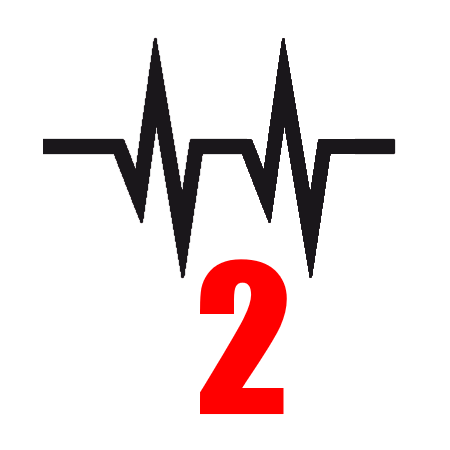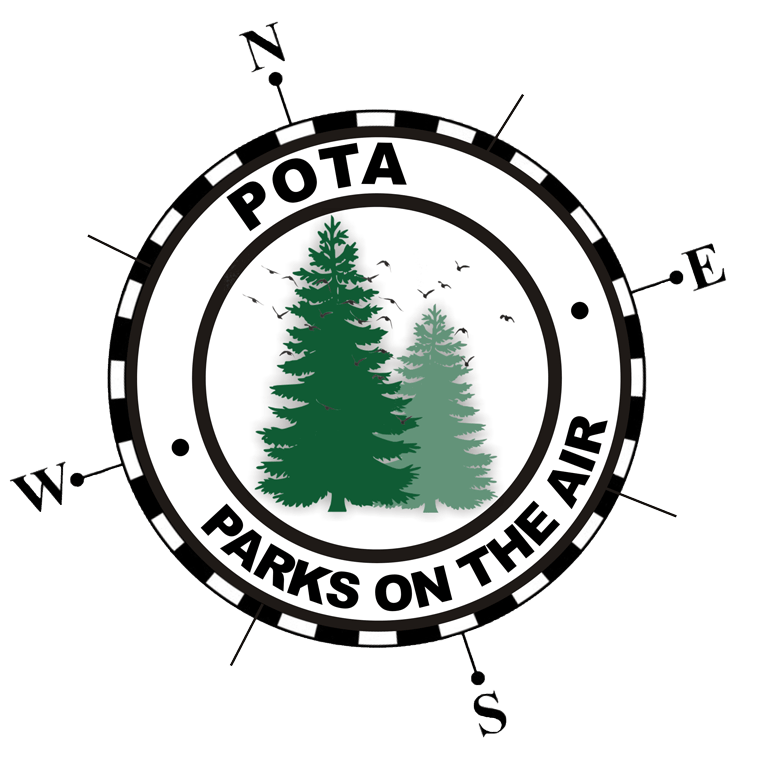-
Details
-
Written by: NØTTL
Change Log
- App
- Wavelog
- Fixed manual '/' entry in URL
- Do not lookup Canadian grids to province if Canadian Callsign DB is disabled
- Tentatively recognize FT2 as an MFSK submode (pending WSJT-X adoption)
- Call Roster
- General Settings
- Window Filters
- Removed 'Contrast' as people were managing to gray/wash-out the window entirely
- Map
- Added 4 new autonavimaps for Chinese users
- Stats
- Scores
- Fixed an error when the longest distance worked is in the same grid as the operator
-
Details
-
Written by: NØTTL
Change Log
- App
- Electron engine update to 35.7.5
- Map
- Updated OpenStreetMaps attribution URL
- Logging
- Ignore fields containing UTF-8 when reading lookup data and applying to QSOs
-
Details
-
Written by: NØTTL
Change Log
- Map
US Weather Radar restored after service removed by NOAA
-
Details
-
Written by: NØTTL
Change Log
- Map
- Reverted to OpenLayers 10.1.0 map library due to issue on some Windows systems
- App
- Reduced main window minimum height
-
Details
-
Written by: NØTTL
Change Log
- Map
- Upgraded to OpenLayers map library 10.6.0
- Fixed animation toggle issue
- Logging
- LoTW
- Use temp directory for LoTW queue file
- Wavelog/Cloudlog
- Fix for intermittent failure
- ADIF field length for unicode strings corrected
- 5 year old bug, all versions of GT affected
- Lookups
- Fixed county bug on repeated cached views