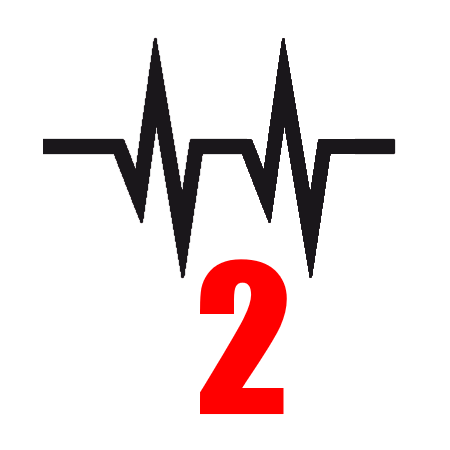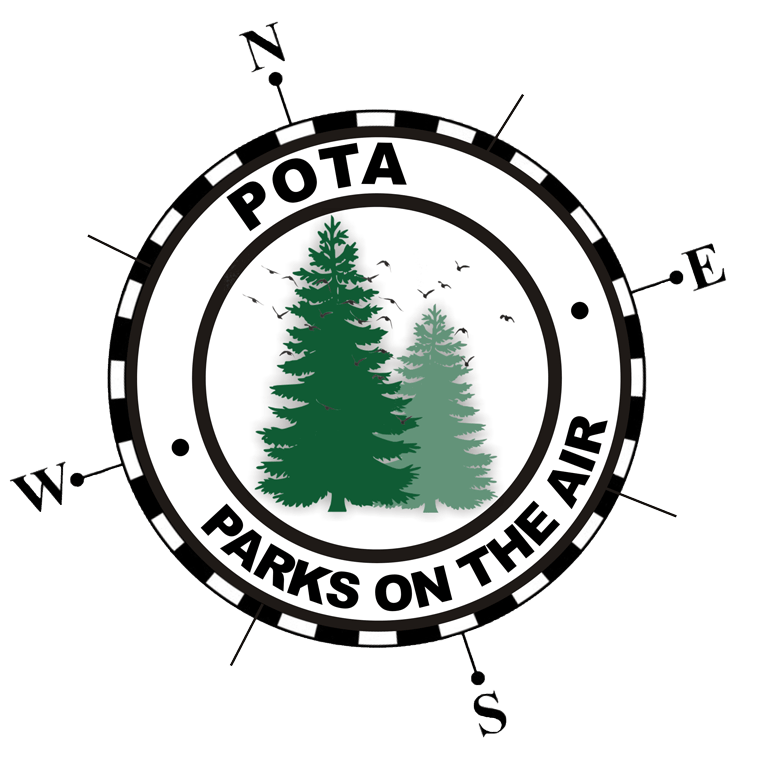General Information
Many updates in this release we’re excited about and one bit of sad news.
So let’s start with that. Our source for lightning strikes has privatized and encrypted their traffic, we will no longer be able to provide local strike warnings. Visit https://www.lightningmaps.org/ or https://map.blitzortung.org/ for live lightning strike data. If you're a Blitzortung station owner and interested in working with the GridTracker project, please reach out to KE0YBL, contact information is available at https://qrz.com/
Now for the fun stuff...
The Heatmap key “H” option has been merged with the “Spots” button on the main panel. The Spots button now has three states “Off”, “Spots”, “Heatmap”. Key “O” will cycle through these states.
The GridTracker User Flags now follow the Map View Filters. No longer a three state button, it is now “Off” and “Follow map view filters”
Fixed OAMS Chat not breaking lines at the window width, forcing you to scroll right to see the full message.
Fixed a bug where live decodes of Turkey zone 1 calls were being dropped.
Multi-rig QSO Reply settings have been moved to the General settings tab. Note: They only appear when you have more than one rig instance running.
Call Roster settings have been moved to the Call Roster finally! Right-click in the Call Roster to find the Settings option or press Ctrl-S with the Call Roster in focus.
The Roster column used for sorting now shows an indicator, default column sort is “Age”.
Call Roster Compact mode will now display the band if there are more than one band found in the decode list OR you are running Multi-rig.
You can now select the Compact Mode entity in Call Rosters Settings, the default is “DXCC”.
Right click on entities in Call Roster Compact mode now brings up the same menus as Roster mode.
New Call Roster Settings “Window Filters” where you can adjust Brightness, Contrast and more! Please take note: It’s possible with filters to render the window unreadable, use Ctrl-R to reset filters!
New OAMS (Off-Air Message Service) feature “Band Activity”, taking advantage of our real-time spotting network we can now provide supplemental band activity to the “Band Activity” graph in the main app action panel. When enabled (by default) the blue bar is the OAMS score and PSK-Reporter is the red bar. You can also enable “Nearest Neighbors” in your OAMS band activity which will include the neighboring 8 grids including yours. Settings are in the “OAMS” tab.
Changelog
- Removed lightning strike detection
- Bugfix for Turkey zone 1 decodes
- Heatmap part of “Spots” button, Hotkey H removed
- GT flags button follow “Map View Filters”
- OAMS chat messages word wrap correctly
- Mutli-Rig settings moved to Settings → General
- Call Roster Settings moved to Call Roster, right-click in Roster or press Ctrl-S
- Call Roster Compact Mode displays Band if multi-band
- Call Roster Compact Mode entity selection in Call Roster Settings, default “DXCC”
- Added Call Roster Window Filters in Call Roster Settings, Ctrl-R to reset filters
- Call Roster POTA column can now sort
- Added OAMS based band activity
- Award Tracker CQ Zone and State fix
- <...> treated as UNKNOWN in Call Roster
- LoTW download button not responding