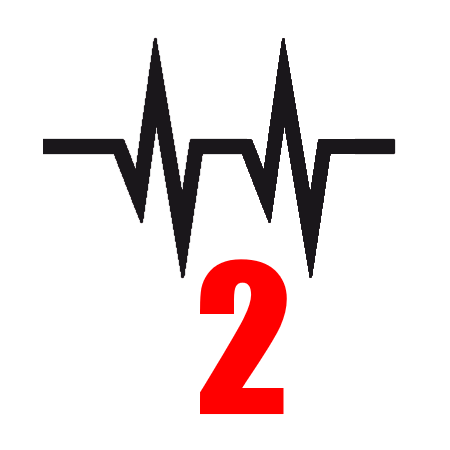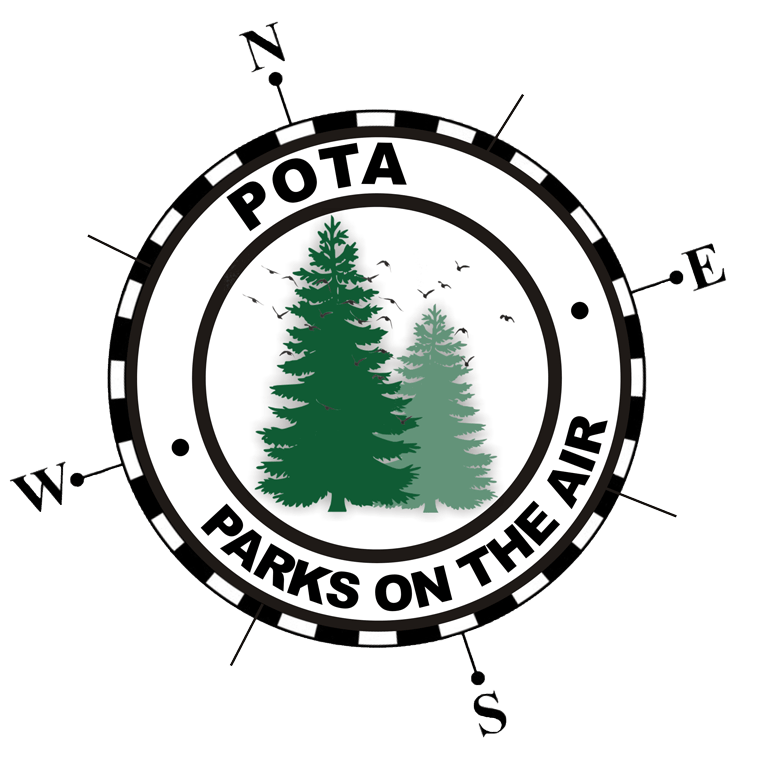Debian / Ubuntu / Mint DEBs
First time install, you will need to add our repo to your source using either our script or by manually adding it. You will only need to do this once, after that upgrade to a new version using sudo apt-get update && sudo apt-get upgrade gridtracker.
Install repo from scriptcurl https://debian.gridtracker.org/gridtracker_deb_install.sh | sudo bash
OR
Modify repo source files, add to your source.listdeb [signed-by=/usr/share/keyrings/gridtracker.asc] https://debian.gridtracker.org/debian/ ./
Add gpg key to keychaincurl --output - https://debian.gridtracker.org/gridtracker-debrepo.gpg | sudo tee /usr/share/keyrings/g
ridtracker.asc
Then Update / Installsudo apt-get updatesudo apt-get install gridtracker
RHEL / CentOS / Fedora RPMs
Install with dnfsudo dnf copr enable nr0q/GridTracker
sudo dnf install gridtracker
Or with your system's package manager by adding the COPR Repository
Arch Linux
Install with your favorite AUR helper or makepkg
Or manually from the AUR Repo
Thanks to Matthew NR0Q for maintaining packages in all our Debian, Fedora COPR and Arch AUR repos.